I believe a full marketing presence includes being able to be found on multiple social sites. If you Google me, you’ll find me on all the different social sites. Granted, I spend the most time on Facebook, you’ll still be able to connect with me in multiple places. This post starts a series on using LinkedIn for your business. Make sure to connect with me at http://linkedin.com/in/vanessaduplessie
At first glance, LinkedIn.com seems a little more complicated than some other social media networks. But, in reality it’s more simple. LinkedIn.com provides a straight forward way for individuals and business owners to hire, market and sell in an innovative and new way. It’s a step up from Facebook in that it’s a site for professionals. You won’t see mom’s sharing their child’s potty habits on LinkedIn.com. As a new user, you want to get started using this tool fast, so here is the lowdown on using LinkedIn.com.
Use a Free Account At least at first, there is no need to upgrade your account to a paid LinkedIn.com account. The free version provides more than you’ll need until you become accustomed to and use all the features the free version has.
With a free account you can:
* Create a Professional Profile
* Build a Network of Connections or Contacts
* Join Other People’s Networks
* Participate in & Create Groups
* Search for Companies, Jobs & People
* Send Messages & Get Answers
* Make Comments On Posts
* Use Various Applications
* Set Up Personalized Searches
The paid or premium version has all those features plus, you can send emails to people who you don’t know, and become a member of the OpenLinked group which means people can contact you without knowing you directly. In addition, you get priority customer service, more search results, and you can store and save data in an online folder. Plus, you get access to other users full name in their profile. You can upgrade at any time, so until you are accustomed to the vast features of the free account there is no reason to get a premium account at this time. Joining is quick and easy.
If you’ve never joined, when you go to the home page there is sign up window to register. Fill this out using your full real name and the email address you use most. Be cautious about using your work email unless you own the business.
Set Up Your Profile
When you fill out the form as the system prompts you you’ll have completed a lot of your profile. Keep in mind that in most cases you can go back and edit later, but why not fill it out as accurately as possible now? This will eliminate the need to edit later, and when you know going in that you should fill everything out as completely and as honestly as possible in a professional manner you can’t go wrong.
Currently there are several parts to your profile:
* Your Name — This should, of course, be your real name that you use in business. Don’t try to be clever and use a fake name. This is your online professional identity and you must be yourself. * Your Headline — This will appear under your name, and should describe what you do, not where you work. Think in terms of using keywords and keyword phrases separated by the pipe symbol instead of a sentence or phrase.
* Your Photograph — This should be a photo of your face with a plain no distracting background. People want to see the real you that includes your eyes, nose and mouth. This is not the time to put the photo of you downing giant margaritas, this is the time to demonstrate your most professional image.
* Your Work History / Experience — Include every aspect of your work history that relates to your goals with your LinkedIn.com account. For instance, if you used to be a bookkeeper 20 years ago, but you have no intention of being one now, focus on what you want to do now as you fill out your work history.
* Extras — You’ll notice on LinkedIn.com that within the profile are some extra little spots that you can add information to such as videos, images and documents. You can add these later if you’re not ready.
* Education — This section is exactly what it says, add in your education, and any certificates that you have that demonstrate your knowledge in your profession.
* Additional Info — This area asks that you include interests, personal details, and how to contact you. Please put something in here that isn’t too off track of your goals for your future. Be cautious about putting something in interests that is too controversial and not related to your business.
After You’ve Gotten Started It’s Important to Participate
Now that you have your profile up, it’s time to make some connections. Start with people with whom you’ve worked at any of the jobs you’ve listed in work history, and any fellow students at the schools you’ve attended. Connect to them, and ask for recommendations right away. Send them personalized requests though, don’t send them in bulk as it helps to remind the individual what you did with and / or for them in the former position to get a more targeted recommendation.
Next, join a few targeted groups consisting of your target audience. Your target audience is dependent upon your goals for using LinkedIn.com. If you’re using it to expand your business you will need to join groups that consist of potential buyers. If you are using it to network to help you move up in your career you want to join groups that have potential colleagues. Once you join the groups, participate in the groups to get the full benefit.
As you get accustomed to using LinkedIn.com you’ll find more ways in which it can expand your reach and increase your connections.
Keep going, and it will pay off. ![]()

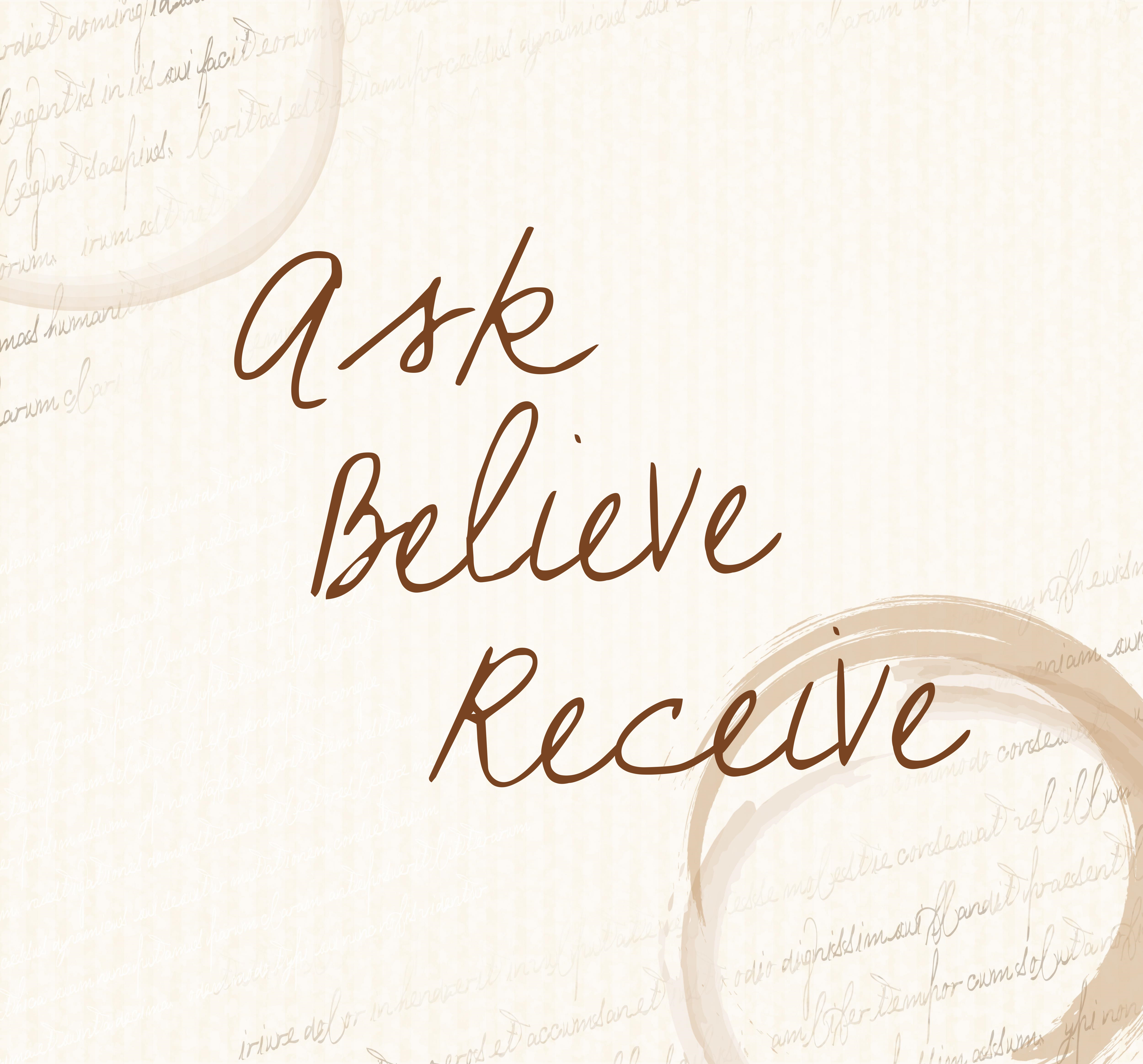

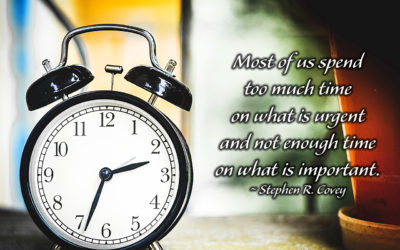
0 Comments